基于Eureka搭建Springcloud微服务-8.使用DashBoard和Turbine监控服务访问情况
原创2020年5月29日大约 11 分钟约 3150 字
8.使用DashBoard和Turbine监控服务访问情况
8.1.章节内容概述
本章节涉及主要内容有:
8.1.章节内容概述
8.2.章节内容大纲
8.3.使用Hystrix DashBoard监控服务单个节点访问情况
8.4.使用Turbine监控服务多个节点访问情况
具体每个小节中包含的内容可使通过下面的章节内容大纲进行查看。
8.2.章节内容大纲
8.3.使用Hystrix DashBoard监控服务单个节点访问情况
8.3.1.Hystrix DashBoard简介
DashBoard全称Hystrix Dashboard,是Spring Cloud的仪表盘组件,可以查看Hystrix实例的执行情况,支持查看单个实例和查看集群实例,但是需要结合spring-boot-actuator一起使用。Hystrix Dashboard主要用来实时监控Hystrix的各项指标信息。Hystrix Dashboard可以有效地反映出每个Hystrix实例的运行情况,可以在以图形化的方式展示出具体的服务的访问数据,如某个服务被访问了多少次,这其中失败了几次,成功了几次等,帮助我们快速发现系统中的问题,从而采取对应措施。
8.3.2.模块简介
Hystrix DashBoard,启动端口: 9001
8.3.3.模块目录结构
springcloud-mointor-hystrix-dashboard9001
|-- src
| •-- main
| |-- java
| | •-- org
| | •-- openatom
| | •-- springcloud
| | •-- MointorHystrixDashboard9001.java
| •-- resources
| •-- application.yml
•-- pom.xml
8.3.4.创建模块
在父工程(springcloud-eureka)中创建一个名为springcloud-mointor-hystrix-dashboard9001的maven模块,注意:当前模块创建成功后,在父工程pom.xml中<modules></modules>中会自动生成有关当前模块的信息
8.3.5.编写模块pom.xml
<?xml version="1.0" encoding="UTF-8"?>
<project xmlns="http://maven.apache.org/POM/4.0.0"
xmlns:xsi="http://www.w3.org/2001/XMLSchema-instance"
xsi:schemaLocation="http://maven.apache.org/POM/4.0.0 http://maven.apache.org/xsd/maven-4.0.0.xsd">
<parent>
<artifactId>springcloud-eureka</artifactId>
<groupId>org.openatom</groupId>
<version>1.0-SNAPSHOT</version>
</parent>
<modelVersion>4.0.0</modelVersion>
<artifactId>springcloud-mointor-hystrix-dashboard9001</artifactId>
<properties>
<maven.compiler.source>8</maven.compiler.source>
<maven.compiler.target>8</maven.compiler.target>
</properties>
<dependencies>
<dependency>
<groupId>org.springframework.boot</groupId>
<artifactId>spring-boot-starter-web</artifactId>
</dependency>
<dependency>
<groupId>org.springframework.boot</groupId>
<artifactId>spring-boot-starter-actuator</artifactId>
</dependency>
<dependency>
<groupId>org.springframework.cloud</groupId>
<artifactId>spring-cloud-starter-netflix-hystrix-dashboard</artifactId>
</dependency>
<!--引入公共的工程-->
<dependency>
<groupId>org.openatom</groupId>
<artifactId>springcloud-api-commons</artifactId>
</dependency>
</dependencies> <!--热部署需要加这个-->
<build>
<plugins>
<plugin>
<groupId>org.springframework.boot</groupId>
<artifactId>spring-boot-maven-plugin</artifactId>
<executions>
<execution>
<goals>
<goal>repackage</goal>
</goals>
</execution>
</executions>
<configuration>
<fork>true</fork>
<addResources>true</addResources>
</configuration>
</plugin>
</plugins>
<!--打包多环境-->
<resources>
<resource>
<directory>src/main/resources/</directory>
<includes>
<!--不区分环境:直接加载application.yml配置文件-->
<include>application.yml</include>
</includes>
</resource>
</resources>
</build>
</project>
8.3.6.编写模块application.yml
server:
port: 9001
spring:
application:
name: SPRINGCLOUD-MOINTOR-HYSTRIX-DASHBOARD9001
8.3.7.编写模块主启动类
package org.openatom.springcloud;
import org.springframework.boot.SpringApplication;
import org.springframework.boot.autoconfigure.SpringBootApplication;
import org.springframework.cloud.netflix.hystrix.dashboard.EnableHystrixDashboard;
@SpringBootApplication
@EnableHystrixDashboard
public class MointorHystrixDashboard9001 {
public static void main(String[] args) {
SpringApplication.run(MointorHystrixDashboard9001.class, args);
}
}
8.3.8.修改服务提供者8003主启动类
使用Hystrix Dashboard监控服务,被监控的服务提供者和服务消费者必须满足以下条件
pom.xml中引入如下依赖
<dependency>
<groupId>org.springframework.boot</groupId>
<artifactId>spring-boot-starter-actuator</artifactId>
</dependency>
<dependency>
<groupId>org.springframework.cloud</groupId>
<artifactId>spring-cloud-starter-netflix-hystrix</artifactId>
</dependency>
在主启动类中注册ServletRegistrationBean这个Bean
@Bean
public ServletRegistrationBean getServlet() {
HystrixMetricsStreamServlet streamServlet = new HystrixMetricsStreamServlet();
ServletRegistrationBean registrationBean = new ServletRegistrationBean(streamServlet);
registrationBean.setLoadOnStartup(1);
registrationBean.addUrlMappings("/hystrix.stream");
registrationBean.setName("HystrixMetricsStreamServlet");
return registrationBean;
}
修改后的主启动类如下
package org.openatom.springcloud;
import com.netflix.hystrix.contrib.metrics.eventstream.HystrixMetricsStreamServlet;
import org.springframework.boot.SpringApplication;
import org.springframework.boot.autoconfigure.SpringBootApplication;
import org.springframework.boot.web.servlet.ServletRegistrationBean;
import org.springframework.cloud.client.circuitbreaker.EnableCircuitBreaker;
import org.springframework.cloud.netflix.eureka.EnableEurekaClient;
import org.springframework.context.annotation.Bean;
/**
* 支付接口提供端
* 使用Eureka作为注册中心
*/
@EnableEurekaClient
@SpringBootApplication
@EnableCircuitBreaker//服务提供端启用Hystrix
public class PaymentServiceProviderHystrixClusterNode8003 {
public static void main(String[] args) {
SpringApplication.run(PaymentServiceProviderHystrixClusterNode8003.class, args);
}
/**
*此配置是为了服务监控而配置,与服务容错本身无关,springcloud升级后的坑
*ServletRegistrationBean因为springboot的默认路径不是"/hystrix.stream",
*只要在自己的项目里配置上下面的servlet就可以了
*/
@Bean
public ServletRegistrationBean getServlet() {
HystrixMetricsStreamServlet streamServlet = new HystrixMetricsStreamServlet();
ServletRegistrationBean registrationBean = new ServletRegistrationBean(streamServlet);
registrationBean.setLoadOnStartup(1);
registrationBean.addUrlMappings("/hystrix.stream");
registrationBean.setName("HystrixMetricsStreamServlet");
return registrationBean;
}
}
8.3.9.修改服务提供者8004主启动类
使用Hystrix Dashboard监控服务,被监控的服务提供者和服务消费者必须满足以下条件
pom.xml中引入如下依赖
<dependency>
<groupId>org.springframework.boot</groupId>
<artifactId>spring-boot-starter-actuator</artifactId>
</dependency>
<dependency>
<groupId>org.springframework.cloud</groupId>
<artifactId>spring-cloud-starter-netflix-hystrix</artifactId>
</dependency>
在主启动类中注册ServletRegistrationBean这个Bean
@Bean
public ServletRegistrationBean getServlet() {
HystrixMetricsStreamServlet streamServlet = new HystrixMetricsStreamServlet();
ServletRegistrationBean registrationBean = new ServletRegistrationBean(streamServlet);
registrationBean.setLoadOnStartup(1);
registrationBean.addUrlMappings("/hystrix.stream");
registrationBean.setName("HystrixMetricsStreamServlet");
return registrationBean;
}
修改后的主启动类如下
package org.openatom.springcloud;
import com.netflix.hystrix.contrib.metrics.eventstream.HystrixMetricsStreamServlet;
import org.springframework.boot.SpringApplication;
import org.springframework.boot.autoconfigure.SpringBootApplication;
import org.springframework.boot.web.servlet.ServletRegistrationBean;
import org.springframework.cloud.client.circuitbreaker.EnableCircuitBreaker;
import org.springframework.cloud.netflix.eureka.EnableEurekaClient;
import org.springframework.context.annotation.Bean;
/**
* 支付接口提供端
* 使用Eureka作为注册中心
*/
@EnableEurekaClient
@SpringBootApplication
@EnableCircuitBreaker//服务提供端启用Hystrix
public class PaymentServiceProviderHystrixClusterNode8004 {
public static void main(String[] args) {
SpringApplication.run(PaymentServiceProviderHystrixClusterNode8004.class, args);
}
/**
*此配置是为了服务监控而配置,与服务容错本身无关,springcloud升级后的坑
*ServletRegistrationBean因为springboot的默认路径不是"/hystrix.stream",
*只要在自己的项目里配置上下面的servlet就可以了
*/
@Bean
public ServletRegistrationBean getServlet() {
HystrixMetricsStreamServlet streamServlet = new HystrixMetricsStreamServlet();
ServletRegistrationBean registrationBean = new ServletRegistrationBean(streamServlet);
registrationBean.setLoadOnStartup(1);
registrationBean.addUrlMappings("/hystrix.stream");
registrationBean.setName("HystrixMetricsStreamServlet");
return registrationBean;
}
}
8.3.10.修改服务消费者80主启动类
使用Hystrix Dashboard监控服务,被监控的服务提供者和服务消费者必须满足以下条件
pom.xml中引入如下依赖
<dependency>
<groupId>org.springframework.boot</groupId>
<artifactId>spring-boot-starter-actuator</artifactId>
</dependency>
<dependency>
<groupId>org.springframework.cloud</groupId>
<artifactId>spring-cloud-starter-netflix-hystrix</artifactId>
</dependency>
在主启动类中注册ServletRegistrationBean这个Bean
@Bean
public ServletRegistrationBean getServlet() {
HystrixMetricsStreamServlet streamServlet = new HystrixMetricsStreamServlet();
ServletRegistrationBean registrationBean = new ServletRegistrationBean(streamServlet);
registrationBean.setLoadOnStartup(1);
registrationBean.addUrlMappings("/hystrix.stream");
registrationBean.setName("HystrixMetricsStreamServlet");
return registrationBean;
}
修改后的主启动类如下
package org.openatom.springcloud;
import com.netflix.hystrix.contrib.metrics.eventstream.HystrixMetricsStreamServlet;
import org.springframework.boot.SpringApplication;
import org.springframework.boot.autoconfigure.SpringBootApplication;
import org.springframework.boot.web.servlet.ServletRegistrationBean;
import org.springframework.cloud.netflix.eureka.EnableEurekaClient;
import org.springframework.cloud.netflix.hystrix.EnableHystrix;
import org.springframework.cloud.openfeign.EnableFeignClients;
import org.springframework.context.annotation.Bean;
@EnableEurekaClient //添加@EnableEurekaClient好像没什么用,但是还是加上
@SpringBootApplication
@EnableFeignClients
@EnableHystrix //消费端启用Hystrix
public class OrderServiceConsumerHystrixLoadBalanceOpenFeignConfiguration80 {
public static void main(String[] args) {
SpringApplication.run(OrderServiceConsumerHystrixLoadBalanceOpenFeignConfiguration80.class, args);
}
/**
*此配置是为了服务监控而配置,与服务容错本身无关,springcloud升级后的坑
*ServletRegistrationBean因为springboot的默认路径不是"/hystrix.stream",
*只要在自己的项目里配置上下面的servlet就可以了
*/
@Bean
public ServletRegistrationBean getServlet() {
HystrixMetricsStreamServlet streamServlet = new HystrixMetricsStreamServlet();
ServletRegistrationBean registrationBean = new ServletRegistrationBean(streamServlet);
registrationBean.setLoadOnStartup(1);
registrationBean.addUrlMappings("/hystrix.stream");
registrationBean.setName("HystrixMetricsStreamServlet");
return registrationBean;
}
}
8.3.11.测试模块
启动相关服务
注意事项
Hystrix DashBoard只能监控设置了服务降级或服务熔断的方法,未设置降级或者熔断的方法是无法监控到的,也是说未设置降级和熔断的方法调用后是不会和Hystrix DashBoard产生任何关系的
测试使用Hystrix DashBoard对单个服务进行监控
访问Hystrix DashBoard
http://localhost:9001/hystrix
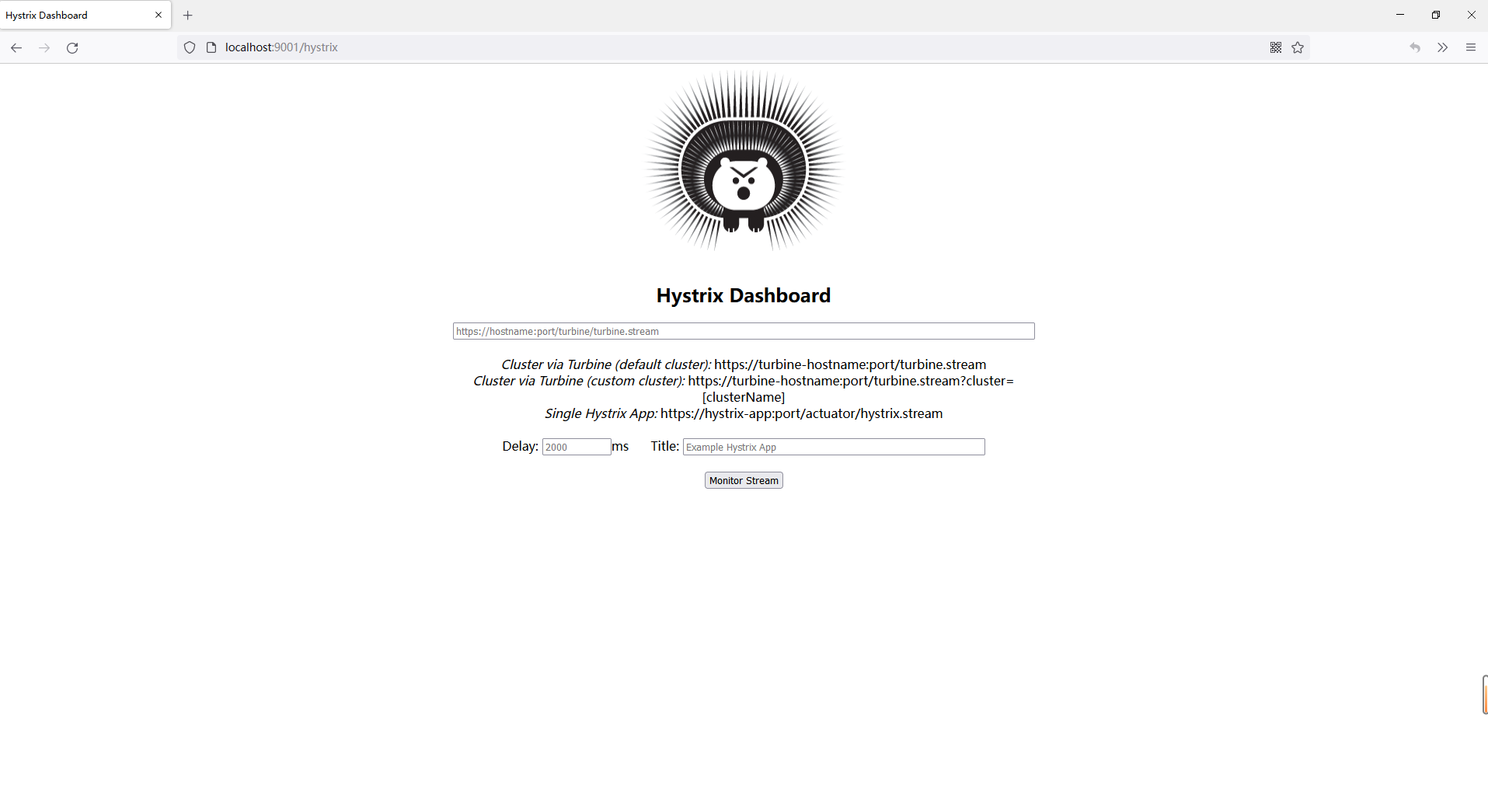
监控服务消费端
Hystrix DashBoard参数
http://localhost/hystrix.stream
示例服务URL
http://localhost/consumer/payment/circuitbreaker/get/1
可以看到界面自动统计出了消费端某个服务的访问情况
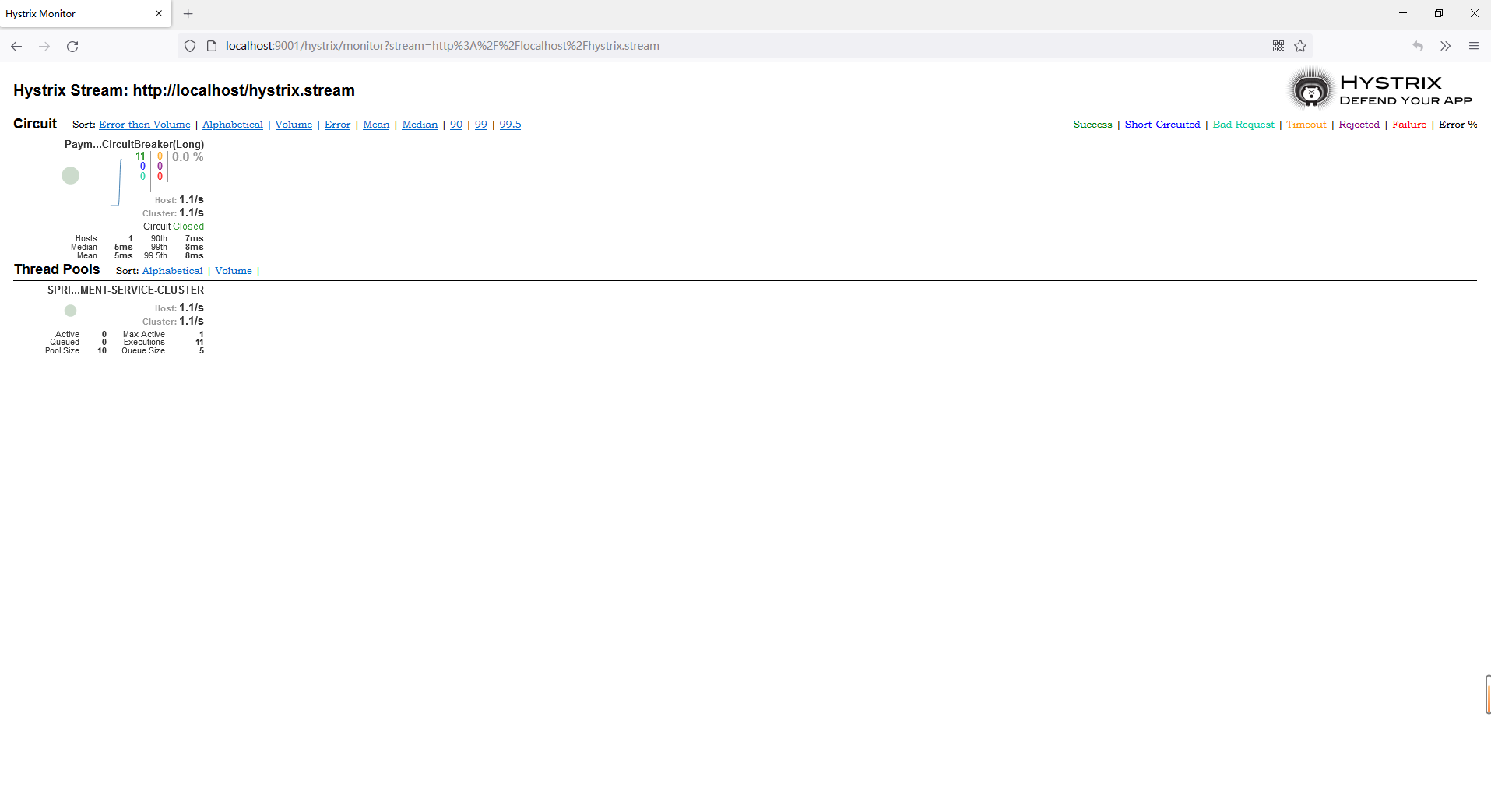
监控服务提供端8003
Hystrix DashBoard参数
http://localhost:8003/hystrix.stream
示例服务URL(访问这个服务消费端的服务,会自动调用服务提供端8003的服务,不是每次都调用,每次在8003和8004随机选择一个节点进行调用)
http://localhost/consumer/payment/circuitbreaker/get/1
可以看到界面自动统计出了提供端8003某个服务的访问情况
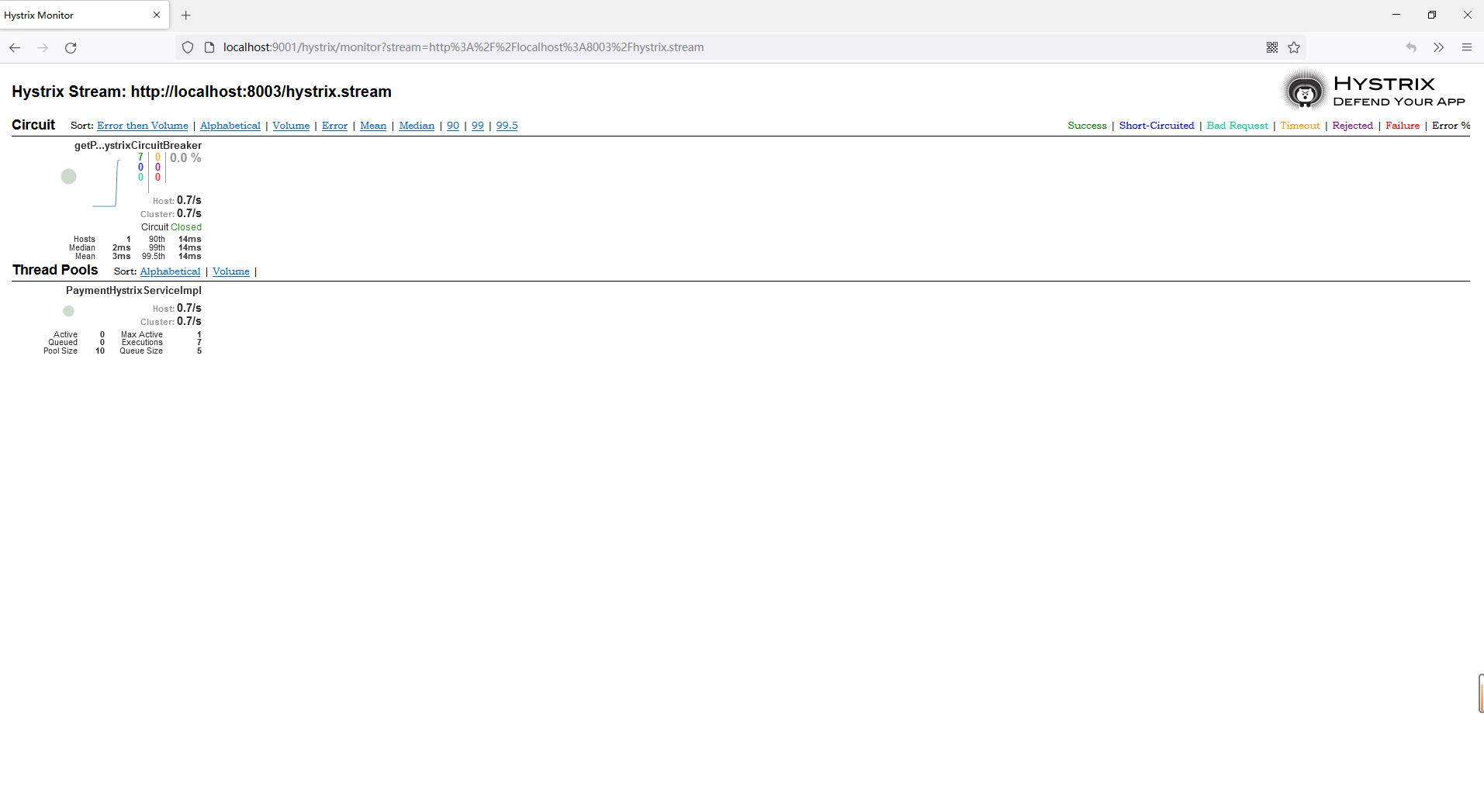
监控服务提供端8004
Hystrix DashBoard参数
http://localhost:8004/hystrix.stream
示例服务URL(访问这个服务消费端的服务,会自动调用服务提供端8003的服务,不是每次都调用,每次在8003和8004随机选择一个节点进行调用)
http://localhost/consumer/payment/circuitbreaker/get/1
可以看到界面自动统计出了提供端8004某个服务的访问情况
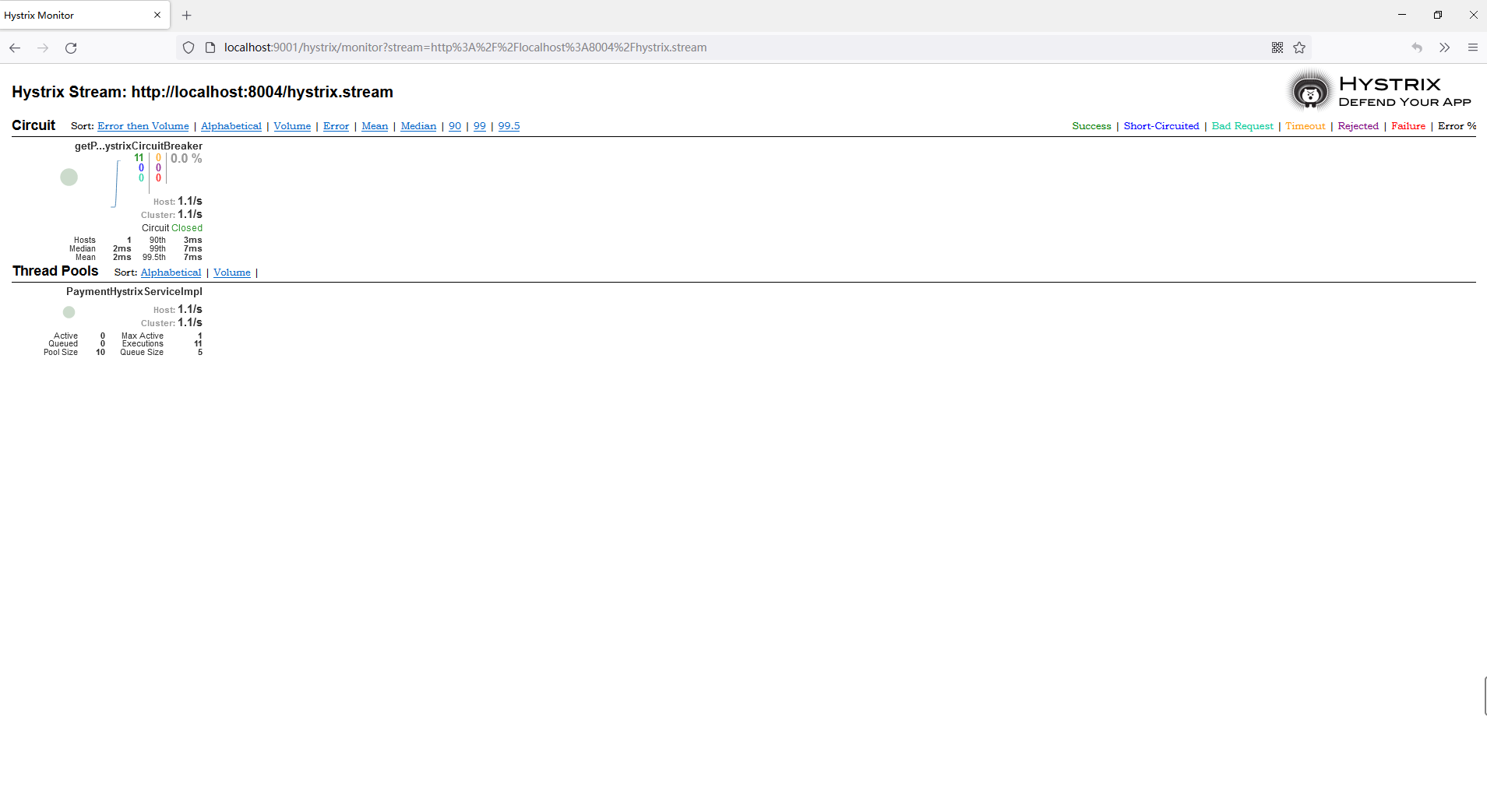
8.4.使用Turbine监控服务多个节点访问情况
8.4.1.Turbine简介
Turbine是聚合服务器发送事件流数据的一个工具,Hystrix DashBoard的监控中,只能统计分析单个节点访问流量,实际生产中都为集群,每个服务都会部署在多个节点上,因此可以通过Turbine来统计分析多个节点访问流量,将Hystrix DashBoard收集到的单个节点的服务访问数据统计数据汇集在一起并以图形化界面展示出来。
8.4.2.模块简介
使用Turbine汇聚Hystrix DashBoard监控到的所有节点访问统计数据,启动端口: 9002
8.4.3.模块目录结构
springcloud-mointor-hystrix-dashboard-turbine9002
|-- src
| •-- main
| |-- java
| | •-- org
| | •-- openatom
| | •-- springcloud
| | •-- MointorHystrixDashboardTurbine9002.java
| •-- resources
| •-- application.yml
•-- pom.xml
8.4.4.创建模块
在父工程(springcloud-eureka)中创建一个名为springcloud-mointor-hystrix-dashboard-turbine9002的maven模块,注意:当前模块创建成功后,在父工程pom.xml中<modules></modules>中会自动生成有关当前模块的信息
8.4.5.编写模块pom.xml
<?xml version="1.0" encoding="UTF-8"?>
<project xmlns="http://maven.apache.org/POM/4.0.0"
xmlns:xsi="http://www.w3.org/2001/XMLSchema-instance"
xsi:schemaLocation="http://maven.apache.org/POM/4.0.0 http://maven.apache.org/xsd/maven-4.0.0.xsd">
<parent>
<artifactId>springcloud-eureka</artifactId>
<groupId>org.openatom</groupId>
<version>1.0-SNAPSHOT</version>
</parent>
<modelVersion>4.0.0</modelVersion>
<artifactId>springcloud-mointor-hystrix-dashboard-turbine9002</artifactId>
<properties>
<maven.compiler.source>8</maven.compiler.source>
<maven.compiler.target>8</maven.compiler.target>
</properties>
<dependencies>
<dependency>
<groupId>org.springframework.boot</groupId>
<artifactId>spring-boot-starter-web</artifactId>
</dependency>
<dependency>
<groupId>org.springframework.cloud</groupId>
<artifactId>spring-cloud-starter-netflix-hystrix-dashboard</artifactId>
</dependency>
<dependency>
<groupId>org.springframework.cloud</groupId>
<artifactId>spring-cloud-starter-netflix-turbine</artifactId>
</dependency>
</dependencies> <!--热部署需要加这个-->
<build>
<plugins>
<plugin>
<groupId>org.springframework.boot</groupId>
<artifactId>spring-boot-maven-plugin</artifactId>
<executions>
<execution>
<goals>
<goal>repackage</goal>
</goals>
</execution>
</executions>
<configuration>
<fork>true</fork>
<addResources>true</addResources>
</configuration>
</plugin>
</plugins>
<!--打包多环境-->
<resources>
<resource>
<directory>src/main/resources/</directory>
<includes>
<!--不区分环境:直接加载application.yml配置文件-->
<include>application.yml</include>
</includes>
</resource>
</resources>
</build>
</project>
8.4.6.编写模块application.yml
server:
port: 9002
spring:
application:
name: SPRINGCLOUD-MOINTOR-HYSTRIX-DASHBOARD-TURBINE9002
eureka:
client:
register-with-eureka: true #表示是否将自己注册进EurekaServer默认为true。
fetchRegistry: true #是否从EurekaServer抓取已有的注册信息,默认为true。服务提供端是单节点无所谓,是集群必须设置为true才能配合ribbon使用负载均衡,否则报异常No instances available for SPRINGCLOUD-PROVIDER-PAYMENT-SERVICE-CLUSTER
service-url:
#单机版
defaultZone: http://localhost:7001/eureka
#集群版
#defaultZone: http://eureka7002:7002/eureka,http://eureka7003:7003/eureka,http://eureka7004:7004/eureka
instance:
instance-id: ${spring.application.name} #Eureka仪表盘中Instances currently registered with Eureka.Status显示的内容
prefer-ip-address: true #访问路径可以显示IP地址,点击Eureka仪表盘中Instances currently registered with Eureka.Status显示的内容地址栏是否显示IP地址
turbine:
instanceUrlSuffix: /hystrix.stream
app-config: SPRINGCLOUD-PROVIDER-HYSTRIX-PAYMENT-SERVICE-CLUSTER # 指定要监控的应用名称,可以写多个,用,隔开
clusterNameExpression: "'default'" #表示集群的名字为default
combine-host-port: true # 同一主机上的服务通过主机名和端口号的组合来进行区分,默认以host来区分,这个值为true这个同一个host上部署了几个相同的微服务,host值就是几,这个值为fasle,同一个host上不管部署几个微服务,值都是1
8.4.7.编写模块主启动类
package org.openatom.springcloud;
import org.springframework.boot.SpringApplication;
import org.springframework.boot.autoconfigure.SpringBootApplication;
import org.springframework.cloud.netflix.hystrix.dashboard.EnableHystrixDashboard;
import org.springframework.cloud.netflix.turbine.EnableTurbine;
@EnableTurbine
@SpringBootApplication
@EnableHystrixDashboard
public class MointorHystrixDashboardTurbine9002 {
public static void main(String[] args) {
SpringApplication.run(MointorHystrixDashboardTurbine9002.class, args);
}
}
8.4.8.修改服务提供者8003主启动类
使用Turbine聚合Hystrix Dashboard监控数据,被监控的服务提供者和服务消费者必须满足以下条件
pom.xml中引入如下依赖
<dependency>
<groupId>org.springframework.boot</groupId>
<artifactId>spring-boot-starter-actuator</artifactId>
</dependency>
<dependency>
<groupId>org.springframework.cloud</groupId>
<artifactId>spring-cloud-starter-netflix-hystrix</artifactId>
</dependency>
在主启动类中注册ServletRegistrationBean这个Bean
@Bean
public ServletRegistrationBean getServlet() {
HystrixMetricsStreamServlet streamServlet = new HystrixMetricsStreamServlet();
ServletRegistrationBean registrationBean = new ServletRegistrationBean(streamServlet);
registrationBean.setLoadOnStartup(1);
registrationBean.addUrlMappings("/hystrix.stream");
registrationBean.setName("HystrixMetricsStreamServlet");
return registrationBean;
}
修改后的主启动类如下
package org.openatom.springcloud;
import com.netflix.hystrix.contrib.metrics.eventstream.HystrixMetricsStreamServlet;
import org.springframework.boot.SpringApplication;
import org.springframework.boot.autoconfigure.SpringBootApplication;
import org.springframework.boot.web.servlet.ServletRegistrationBean;
import org.springframework.cloud.client.circuitbreaker.EnableCircuitBreaker;
import org.springframework.cloud.netflix.eureka.EnableEurekaClient;
import org.springframework.context.annotation.Bean;
/**
* 支付接口提供端
* 使用Eureka作为注册中心
*/
@EnableEurekaClient
@SpringBootApplication
@EnableCircuitBreaker//服务提供端启用Hystrix
public class PaymentServiceProviderHystrixClusterNode8003 {
public static void main(String[] args) {
SpringApplication.run(PaymentServiceProviderHystrixClusterNode8003.class, args);
}
/**
*此配置是为了服务监控而配置,与服务容错本身无关,springcloud升级后的坑
*ServletRegistrationBean因为springboot的默认路径不是"/hystrix.stream",
*只要在自己的项目里配置上下面的servlet就可以了
*/
@Bean
public ServletRegistrationBean getServlet() {
HystrixMetricsStreamServlet streamServlet = new HystrixMetricsStreamServlet();
ServletRegistrationBean registrationBean = new ServletRegistrationBean(streamServlet);
registrationBean.setLoadOnStartup(1);
registrationBean.addUrlMappings("/hystrix.stream");
registrationBean.setName("HystrixMetricsStreamServlet");
return registrationBean;
}
}
8.4.9.修改服务提供者8004主启动类
使用Turbine聚合Hystrix Dashboard监控数据,被监控的服务提供者和服务消费者必须满足以下条件
pom.xml中引入如下依赖
<dependency>
<groupId>org.springframework.boot</groupId>
<artifactId>spring-boot-starter-actuator</artifactId>
</dependency>
<dependency>
<groupId>org.springframework.cloud</groupId>
<artifactId>spring-cloud-starter-netflix-hystrix</artifactId>
</dependency>
在主启动类中注册ServletRegistrationBean这个Bean
@Bean
public ServletRegistrationBean getServlet() {
HystrixMetricsStreamServlet streamServlet = new HystrixMetricsStreamServlet();
ServletRegistrationBean registrationBean = new ServletRegistrationBean(streamServlet);
registrationBean.setLoadOnStartup(1);
registrationBean.addUrlMappings("/hystrix.stream");
registrationBean.setName("HystrixMetricsStreamServlet");
return registrationBean;
}
修改后的主启动类如下
package org.openatom.springcloud;
import com.netflix.hystrix.contrib.metrics.eventstream.HystrixMetricsStreamServlet;
import org.springframework.boot.SpringApplication;
import org.springframework.boot.autoconfigure.SpringBootApplication;
import org.springframework.boot.web.servlet.ServletRegistrationBean;
import org.springframework.cloud.client.circuitbreaker.EnableCircuitBreaker;
import org.springframework.cloud.netflix.eureka.EnableEurekaClient;
import org.springframework.context.annotation.Bean;
/**
* 支付接口提供端
* 使用Eureka作为注册中心
*/
@EnableEurekaClient
@SpringBootApplication
@EnableCircuitBreaker//服务提供端启用Hystrix
public class PaymentServiceProviderHystrixClusterNode8004 {
public static void main(String[] args) {
SpringApplication.run(PaymentServiceProviderHystrixClusterNode8004.class, args);
}
/**
*此配置是为了服务监控而配置,与服务容错本身无关,springcloud升级后的坑
*ServletRegistrationBean因为springboot的默认路径不是"/hystrix.stream",
*只要在自己的项目里配置上下面的servlet就可以了
*/
@Bean
public ServletRegistrationBean getServlet() {
HystrixMetricsStreamServlet streamServlet = new HystrixMetricsStreamServlet();
ServletRegistrationBean registrationBean = new ServletRegistrationBean(streamServlet);
registrationBean.setLoadOnStartup(1);
registrationBean.addUrlMappings("/hystrix.stream");
registrationBean.setName("HystrixMetricsStreamServlet");
return registrationBean;
}
}
8.4.10.修改服务消费端80主启动类
使用Turbine聚合Hystrix Dashboard监控数据,被监控的服务提供者和服务消费者必须满足以下条件
pom.xml中引入如下依赖
<dependency>
<groupId>org.springframework.boot</groupId>
<artifactId>spring-boot-starter-actuator</artifactId>
</dependency>
<dependency>
<groupId>org.springframework.cloud</groupId>
<artifactId>spring-cloud-starter-netflix-hystrix</artifactId>
</dependency>
在主启动类中注册ServletRegistrationBean这个Bean
@Bean
public ServletRegistrationBean getServlet() {
HystrixMetricsStreamServlet streamServlet = new HystrixMetricsStreamServlet();
ServletRegistrationBean registrationBean = new ServletRegistrationBean(streamServlet);
registrationBean.setLoadOnStartup(1);
registrationBean.addUrlMappings("/hystrix.stream");
registrationBean.setName("HystrixMetricsStreamServlet");
return registrationBean;
}
修改后的主启动类如下
package org.openatom.springcloud;
import com.netflix.hystrix.contrib.metrics.eventstream.HystrixMetricsStreamServlet;
import org.springframework.boot.SpringApplication;
import org.springframework.boot.autoconfigure.SpringBootApplication;
import org.springframework.boot.web.servlet.ServletRegistrationBean;
import org.springframework.cloud.netflix.eureka.EnableEurekaClient;
import org.springframework.cloud.netflix.hystrix.EnableHystrix;
import org.springframework.cloud.openfeign.EnableFeignClients;
import org.springframework.context.annotation.Bean;
@EnableEurekaClient //添加@EnableEurekaClient好像没什么用,但是还是加上
@SpringBootApplication
@EnableFeignClients
@EnableHystrix //消费端启用Hystrix
public class OrderServiceConsumerHystrixLoadBalanceOpenFeignConfiguration80 {
public static void main(String[] args) {
SpringApplication.run(OrderServiceConsumerHystrixLoadBalanceOpenFeignConfiguration80.class, args);
}
/**
*此配置是为了服务监控而配置,与服务容错本身无关,springcloud升级后的坑
*ServletRegistrationBean因为springboot的默认路径不是"/hystrix.stream",
*只要在自己的项目里配置上下面的servlet就可以了
*/
@Bean
public ServletRegistrationBean getServlet() {
HystrixMetricsStreamServlet streamServlet = new HystrixMetricsStreamServlet();
ServletRegistrationBean registrationBean = new ServletRegistrationBean(streamServlet);
registrationBean.setLoadOnStartup(1);
registrationBean.addUrlMappings("/hystrix.stream");
registrationBean.setName("HystrixMetricsStreamServlet");
return registrationBean;
}
}
8.4.11.测试模块
启动相关服务
注意事项
Hystrix DashBoard只能监控设置了服务降级或服务熔断的方法,未设置降级或者熔断的方法是无法监控到的,也是说未设置降级和熔断的方法调用后是不会和Hystrix DashBoard产生任何关系的,因为Tunbine是汇聚来自Hystrix DashBoard的数据,所以Tunbine也只能汇聚Hystrix DashBoard可以监控到的数据
集成了Turbine的项目修改后需要手动重启,目前发现热加载会报错
测试使用Turbine汇聚服务提供端多个节点访问统计数据
访问Turbine(Turbine主页面和Hystrix DashBoard主界面是相同的,只是填写的参数不同)
http://localhost:9002/hystrix
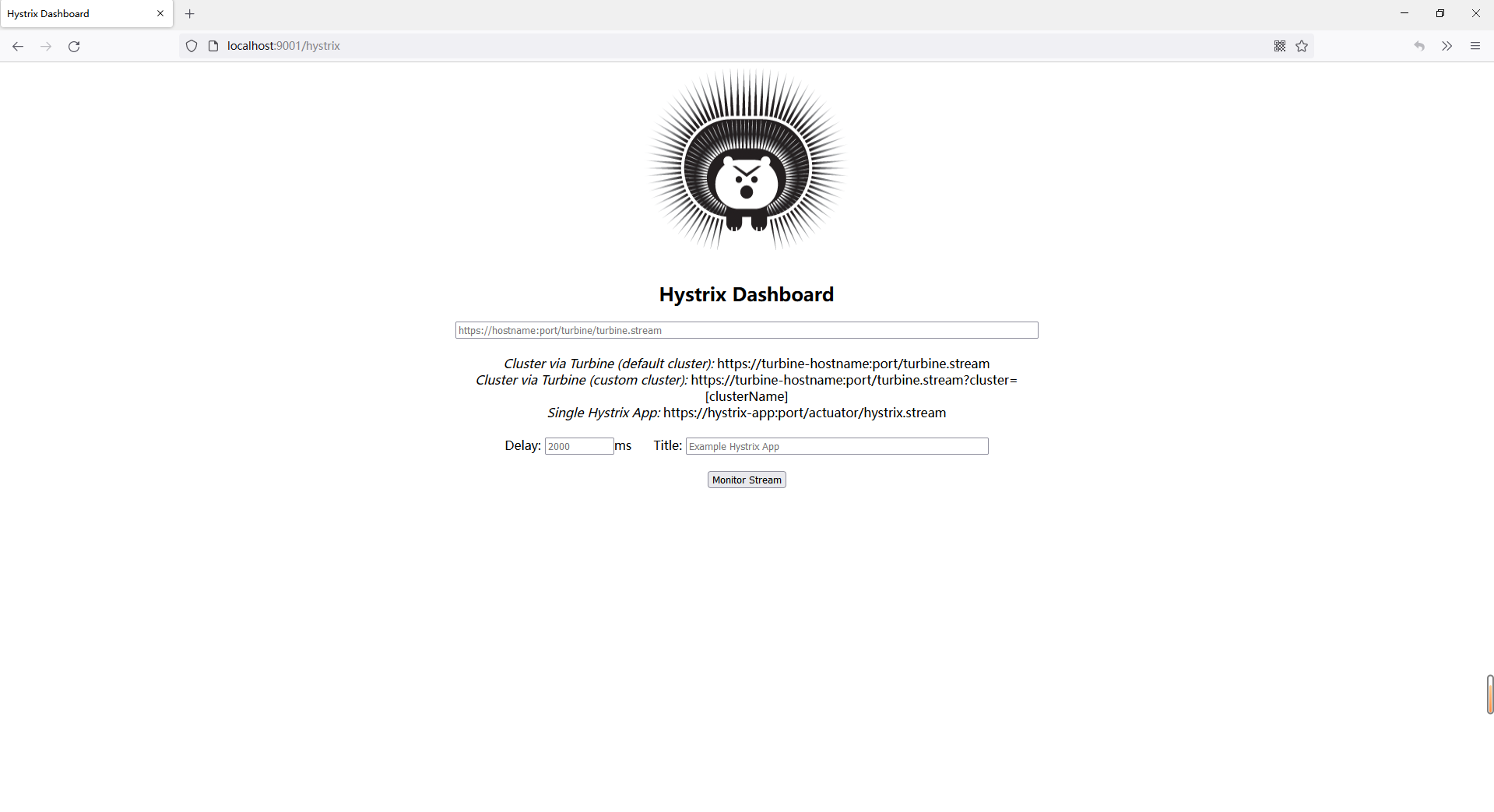
使用Turbine汇聚服务提供端多个节点访问统计数据(汇聚Hystrix DashBoard监控到的服务提供端8003节点的数据和服务提供端8004节点的数据)
Turbine参数
http://localhost:9002/turbine.stream
示例服务URL(访问这个服务消费端的服务,会自动随机调用服务提供端服务,每次在服务提供端8003节点和服务提供端8004节点随机选择一个节点进行调用)
http://localhost/consumer/payment/circuitbreaker/get/1
可以看到界面一次性自动统计出了服务提供端8003节点和服务提供端8004节点访问统计数据
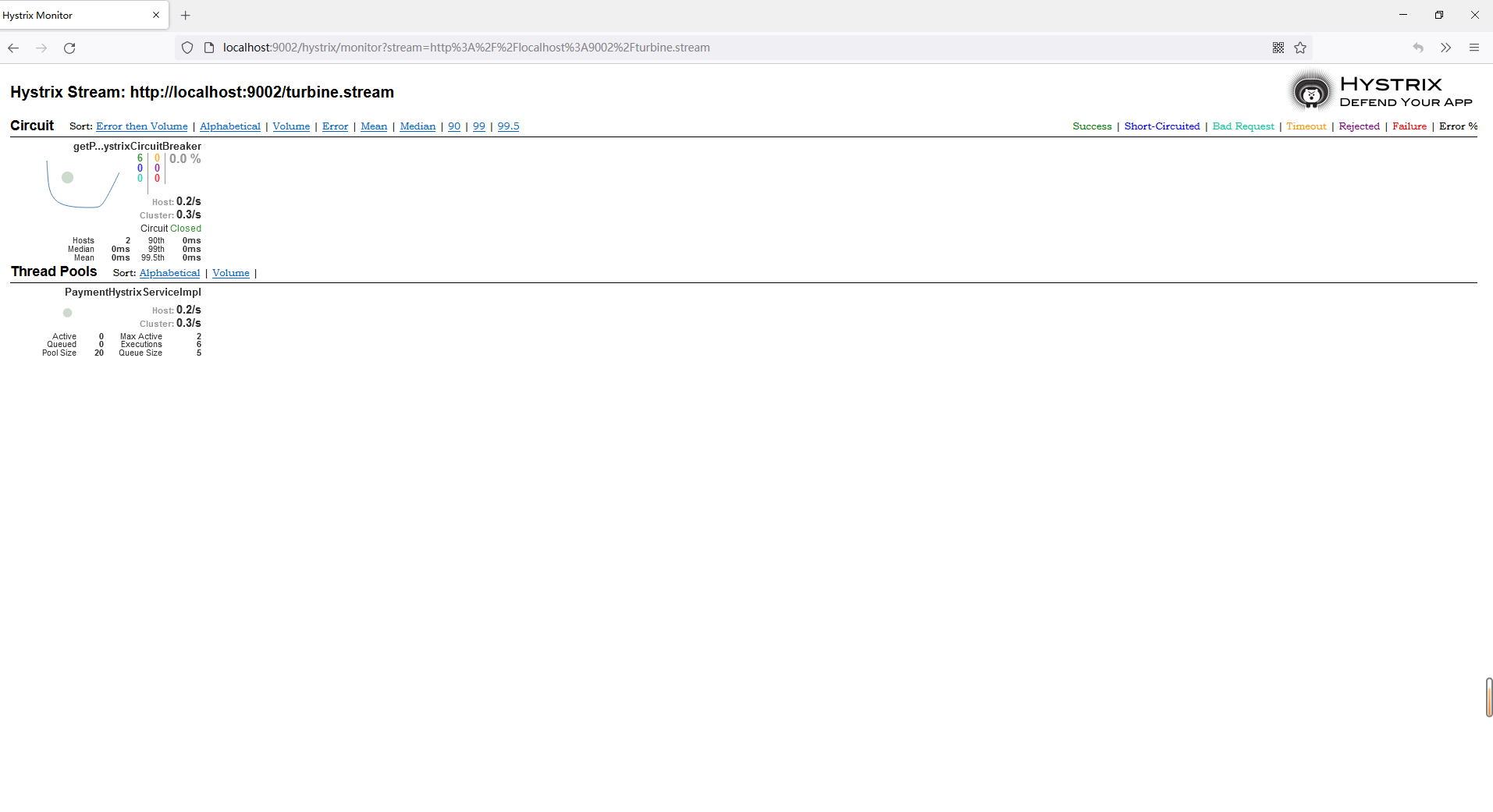
使用Turbine前
连续访问http://localhost/consumer/payment/circuitbreaker/get/1这个测试URL 10次,监控服务提供端8003节点的Hystrix DashBoard中可以统计到的访问次数为3,监控服务提供端8004节点的Hystrix DashBoard中统计到的访问次数值为7,因为服务消费端会随机选择一个节点进行调用,把服务提供端8003节点和服务提供端8004节点中统计到的访问次数的值加起来一定是10
使用Turbine后
连续访问http://localhost/consumer/payment/circuitbreaker/get/1这个测试URL 10次,Turbine中统计到的访问次数的值直接就是10
评论
