基于Eureka搭建Springcloud微服务-11.使用Apollo配置中心管理配置
原创2020年6月9日大约 6 分钟约 1682 字
11.使用Apollo配置中心管理配置
11.1.章节内容概述
本章节涉及主要内容有:
11.1.章节内容概述
11.2.章节内容大纲
11.3.Apollo配置中心简介
11.4.搭建Apollo配置中心
11.5.搭建服务消费者(Apollo)
具体每个小节中包含的内容可使通过下面的章节内容大纲进行查看。
11.2.章节内容大纲
11.3.Apollo配置中心简介
Apollo(阿波罗)是一款可靠的分布式配置管理中心,诞生于携程框架研发部,能够集中化管理应用不同环境、不同集群的配置,配置修改后能够实时推送到应用端,并且具备规范的权限、流程治理等特性,适用于微服务配置管理场景。
https://www.apolloconfig.com
https://github.com/apolloconfig
11.4.搭建Apollo配置中心
基于独立部署的Eureka搭建Apollo配置中心-单环境版(Windows版)
11.5.搭建服务消费者(Apollo)
11.5.1.章节内容简介
本章节会展示如何使用Apollo配置中心来管理配置
11.5.2.模块简介
使用了Apollo配置中心的服务消费者,启动端口: 80
11.5.3.模块目录结构
springcloud-config-apollo-loadbalance-openfeign-configuration-order80
|-- src
| •-- main
| |-- java
| | •-- org
| | •-- openatom
| | •-- springcloud
| | |-- config
| | | •-- OpenFeignConfig.java
| | |-- controller
| | | |-- ApolloConfigController.java
| | | |-- OrderConsumerController.java
| | | •-- RestartApplicationController.java
| | |-- listener
| | | |-- ApolloPropertiesChangedListener.java
| | | •-- AutomaticApolloWatcher.java
| | |-- service
| | | •-- PaymentServiceOpenFeign.java
| | •-- OrderServiceConsumerApolloLoadBalanceOpenFeignConfiguration80.java
| •-- resources
| |-- apollo-env.properties
| •-- application.yml
•-- pom.xml
11.5.4.创建模块
在父工程(springcloud-eureka)中创建一个名为springcloud-config-apollo-loadbalance-openfeign-configuration-order80的maven模块,注意:当前模块创建成功后,在父工程pom.xml中<modules></modules>中会自动生成有关当前模块的信息
11.5.5.编写模块pom.xml
<?xml version="1.0" encoding="UTF-8"?>
<project xmlns="http://maven.apache.org/POM/4.0.0"
xmlns:xsi="http://www.w3.org/2001/XMLSchema-instance"
xsi:schemaLocation="http://maven.apache.org/POM/4.0.0 http://maven.apache.org/xsd/maven-4.0.0.xsd">
<parent>
<artifactId>springcloud-eureka</artifactId>
<groupId>org.openatom</groupId>
<version>1.0-SNAPSHOT</version>
</parent>
<modelVersion>4.0.0</modelVersion>
<artifactId>springcloud-config-apollo-loadbalance-openfeign-configuration-order80</artifactId>
<properties>
<maven.compiler.source>8</maven.compiler.source>
<maven.compiler.target>8</maven.compiler.target>
</properties>
<dependencies>
<dependency>
<groupId>org.springframework.boot</groupId>
<artifactId>spring-boot-starter-web</artifactId>
</dependency>
<dependency>
<groupId>org.springframework.boot</groupId>
<artifactId>spring-boot-starter-actuator</artifactId>
</dependency>
<!--引入公共的工程-->
<dependency>
<groupId>org.openatom</groupId>
<artifactId>springcloud-api-commons</artifactId>
</dependency>
<dependency>
<groupId>org.springframework.cloud</groupId>
<artifactId>spring-cloud-starter-netflix-eureka-client</artifactId>
</dependency>
<dependency>
<groupId>org.springframework.cloud</groupId>
<artifactId>spring-cloud-starter-openfeign</artifactId>
</dependency>
<!--Apollo客户端-->
<dependency>
<groupId>com.ctrip.framework.apollo</groupId>
<artifactId>apollo-client</artifactId>
<!--是否依赖传递:true,依赖不传递,false:依赖传递,这是maven的特性-->
<optional>true</optional>
</dependency>
</dependencies>
<!--热部署需要加这个-->
<build>
<plugins>
<plugin>
<groupId>org.springframework.boot</groupId>
<artifactId>spring-boot-maven-plugin</artifactId>
<executions>
<execution>
<goals>
<goal>repackage</goal>
</goals>
</execution>
</executions>
<configuration>
<fork>true</fork>
<addResources>true</addResources>
</configuration>
</plugin>
</plugins>
<!--打包多环境-->
<resources>
<resource>
<directory>src/main/resources/</directory>
<includes>
<!--不区分环境:直接加载application.yml配置文件-->
<include>application.yml</include>
<!--不区分环境:直接加载*.properties配置文件-->
<include>*.properties</include>
</includes>
</resource>
</resources>
</build>
</project>
11.5.6.编写模块application.yml
#Apollo配置中心相关,其他所有配置都去Apollo配置中心中去获取
app:
id: springcloud-eureka
apollo:
bootstrap:
enabled: true
namespaces: application #多个namespaces之间使用,隔开
spring:
cloud:
inetutils:
timeout-seconds: 5 # 设置网络超时
ignored-interfaces: ## 忽略网卡
- VMware Virtual Ethernet Adapter for VMnet1
- VMware Virtual Ethernet Adapter for VMnet8
devtools:
restart:
enabled: false
server:
tomcat:
mbeanregistry:
enabled: true
management:
endpoint:
restart:
enabled: true
11.5.7.编写模块Apollo配置文件
dev.meta=http://localhost:8080
pro.meta=http://localhost:8081
11.5.8.编写模块config
package org.openatom.springcloud.config;
import feign.Logger;
import feign.Retryer;
import org.springframework.context.annotation.Bean;
import org.springframework.context.annotation.Configuration;
@Configuration
public class OpenFeignConfig {
/**
* NONE:默认的,不显示任何日志;
* BASIC:仅记录请求方法、URL、响应状态码及执行时间;
* HEADERS:除了BASIC中定义的信息之外,还有请求和响应的头信息;
* FULL:除了HEADERS中定义的信息之外,还有请求和响应的正文及元数据。
* @return
*/
@Bean
Logger.Level feignLoggerLevel() {
return Logger.Level.FULL;
}
}
11.5.9.编写模块service
package org.openatom.springcloud.service;
import org.openatom.springcloud.entities.CommonResult;
import org.openatom.springcloud.entities.Payment;
import org.springframework.cloud.openfeign.FeignClient;
import org.springframework.stereotype.Component;
import org.springframework.web.bind.annotation.GetMapping;
import org.springframework.web.bind.annotation.PathVariable;
import org.springframework.web.bind.annotation.PostMapping;
import org.springframework.web.bind.annotation.RequestBody;
/**
* OpenFeign硬编码实现远程调用
*/
@Component
@FeignClient(name="SPRINGCLOUD-PROVIDER-APOLLO-PAYMENT-SERVICE-CLUSTER")
public interface PaymentServiceOpenFeign {
@PostMapping(value = "/provider/payment/create")
CommonResult create(@RequestBody Payment payment);
@GetMapping(value = "/provider/payment/get/{id}")
CommonResult<Payment> getPaymentById(@PathVariable("id") Long id);
@GetMapping(value = "/provider/payment/openfeign/timeout")
String getPaymentByIdTimeout();
}
11.5.10.编写模块listener
package org.openatom.springcloud.listener;
import com.ctrip.framework.apollo.model.ConfigChange;
import com.ctrip.framework.apollo.model.ConfigChangeEvent;
import com.ctrip.framework.apollo.spring.annotation.ApolloConfigChangeListener;
import lombok.extern.slf4j.Slf4j;
import org.springframework.beans.BeansException;
import org.springframework.beans.factory.annotation.Autowired;
import org.springframework.cloud.context.environment.EnvironmentChangeEvent;
import org.springframework.cloud.context.restart.RestartEndpoint;
import org.springframework.context.ApplicationContext;
import org.springframework.context.ApplicationContextAware;
import org.springframework.stereotype.Component;
import java.util.ArrayList;
import java.util.List;
@Component
@Slf4j
public class ApolloPropertiesChangedListener implements ApplicationContextAware {
private ApplicationContext applicationContext;
@Autowired
private RestartEndpoint restartEndpoint;
@ApolloConfigChangeListener
private void someChangeHandler(ConfigChangeEvent changeEvent) {
for (String key : changeEvent.changedKeys()) {
ConfigChange change = changeEvent.getChange(key);
// log.info("Found change - {}", change.toString());
//如果key符合特定情况,则重启应用程序
isRestartApplication(change.getPropertyName());
}
// 更新相应的bean的属性值,主要是存在@ConfigurationProperties注解的bean
this.applicationContext.publishEvent(new EnvironmentChangeEvent(changeEvent.changedKeys()));
}
@Override
public void setApplicationContext(ApplicationContext applicationContext) throws BeansException {
this.applicationContext = applicationContext;
}
/**
* 重启SpringBoot项目
*/
public void isRestartApplication(String propertyName){
List<String> propertyNames = new ArrayList<>();
propertyNames.add("spring.application.name");
if(propertyNames.contains(propertyName)){
restartEndpoint.restart();
}
}
}
11.5.11.编写模块controller
ApolloConfigController.java
package org.openatom.springcloud.controller;
import org.springframework.beans.factory.annotation.Value;
import org.springframework.web.bind.annotation.GetMapping;
import org.springframework.web.bind.annotation.RestController;
@RestController
public class ApolloConfigController {
/**
* 从Apollo中获取应应用名称
* @param applicationName
* @return
*/
@GetMapping("/consumer/apollo/test")
public String apolloTest(@Value("${spring.application.name}") String applicationName) {
return applicationName;
}
}
OrderConsumerController.java
package org.openatom.springcloud.controller;
import lombok.extern.slf4j.Slf4j;
import org.openatom.springcloud.service.PaymentServiceOpenFeign;
import org.springframework.web.bind.annotation.GetMapping;
import org.springframework.web.bind.annotation.PathVariable;
import org.springframework.web.bind.annotation.RestController;
import org.openatom.springcloud.entities.CommonResult;
import org.openatom.springcloud.entities.Payment;
import javax.annotation.Resource;
@RestController
@Slf4j
public class OrderConsumerController {
//单机版
// public static final String PAYMENT_URL = "http://localhost:8001";
// public static final String PAYMENT_URL = "http://localhost:8002";
@Resource
private PaymentServiceOpenFeign paymentServiceOpenFeign;
@GetMapping("/consumer/payment/create")
public CommonResult<Payment> create(Payment payment) {
return paymentServiceOpenFeign.create(payment);
}
@GetMapping("/consumer/payment/get/{id}")
public CommonResult<Payment> getPayment(@PathVariable("id") Long id) {
return paymentServiceOpenFeign.getPaymentById(id);
}
@GetMapping("/consumer/payment/openfeign/timeout")
public String getPaymentByIdTimeout() {
return paymentServiceOpenFeign.getPaymentByIdTimeout();
}
}
11.5.12.编写模块主启动类
package org.openatom.springcloud;
import com.ctrip.framework.apollo.spring.annotation.EnableApolloConfig;
import org.springframework.boot.SpringApplication;
import org.springframework.boot.autoconfigure.SpringBootApplication;
import org.springframework.cloud.netflix.eureka.EnableEurekaClient;
import org.springframework.cloud.openfeign.EnableFeignClients;
import java.util.Properties;
/**
* 1.使用OpenFeign完成远程调用,如果要配置负载均衡策略,和Ribbon配置负载均衡策略方式相同
* 本微服务主要测试OpenFeign的功能,所以采用YML文件配置Ribbon的负载均衡策略
* 2.OpenFeign是对Ribbon和RestTemplate的封装,所以配置负载均衡方式同Ribbon配置负载均衡方式,而且不需要在容器中手动注入ResTemplate对象
* 3.OpenFeign YML文件配置实现远程调用,但不是完全将服务信息配置在YML中,只是在YML中写一些增强的配置,相关的服务中仍然要写服务名,@FeignClient(name="SPRING-CLOUD-PROVIDER-CONSUL-PAYMENT-SERVICE")
* 4.对每个微服务单独进行配置,如连接超时时间配置、读取超时时间配置,YML没有把OpenFegin的配置和对Ribbon的配置写在一起
* 5.开启OpenFeign增强日志后可以看到Http调用的详细信息
* 2022-06-01 03:51:37.176 DEBUG 16792 --- [p-nio-80-exec-1] o.o.s.services.PaymentServiceOpenFeign : [PaymentServiceOpenFeign#getPaymentById] <--- HTTP/1.1 200 (59ms)
* 2022-06-01 03:51:37.176 DEBUG 16792 --- [p-nio-80-exec-1] o.o.s.services.PaymentServiceOpenFeign : [PaymentServiceOpenFeign#getPaymentById] connection: keep-alive
* 2022-06-01 03:51:37.176 DEBUG 16792 --- [p-nio-80-exec-1] o.o.s.services.PaymentServiceOpenFeign : [PaymentServiceOpenFeign#getPaymentById] content-type: application/json
* 2022-06-01 03:51:37.176 DEBUG 16792 --- [p-nio-80-exec-1] o.o.s.services.PaymentServiceOpenFeign : [PaymentServiceOpenFeign#getPaymentById] date: Tue, 31 May 2022 19:51:37 GMT
* 2022-06-01 03:51:37.176 DEBUG 16792 --- [p-nio-80-exec-1] o.o.s.services.PaymentServiceOpenFeign : [PaymentServiceOpenFeign#getPaymentById] keep-alive: timeout=60
* 2022-06-01 03:51:37.176 DEBUG 16792 --- [p-nio-80-exec-1] o.o.s.services.PaymentServiceOpenFeign : [PaymentServiceOpenFeign#getPaymentById] transfer-encoding: chunked
* 2022-06-01 03:51:37.176 DEBUG 16792 --- [p-nio-80-exec-1] o.o.s.services.PaymentServiceOpenFeign : [PaymentServiceOpenFeign#getPaymentById]
* 2022-06-01 03:51:37.176 DEBUG 16792 --- [p-nio-80-exec-1] o.o.s.services.PaymentServiceOpenFeign : [PaymentServiceOpenFeign#getPaymentById] {"code":200,"message":"查询成功,serverPort: 8006","data":{"id":1,"serial":"15646546546"}}
* 2022-06-01 03:51:37.176 DEBUG 16792 --- [p-nio-80-exec-1] o.o.s.services.PaymentServiceOpenFeign : [PaymentServiceOpenFeign#getPaymentById] <--- END HTTP (94-byte body)
*/
/**
* 支付接口提供端
* 使用Eureka作为注册中心+使用Apollo作为注册中心
* 运行时要添加如下VM Options:
* 获取DEV环境数据:
* -Denv=DEV -Dapollo.cacheDir=D:\repository\cache\apollo -Dapollo.cluster=DEFAULT
* 获取PRO环境数据:
* -Denv=PRO -Dapollo.cacheDir=D:\repository\cache\apollo -Dapollo.cluster=DEFAULT
*/
@EnableApolloConfig
@EnableEurekaClient //添加@EnableEurekaClient好像没什么用,但是还是加上
@SpringBootApplication
@EnableFeignClients
public class OrderServiceConsumerApolloLoadBalanceOpenFeignConfiguration80 {
public static void main(String[] args) {
// System.setProperty("env","dev");
// System.setProperty("apollo.cacheDir","D:\\repository\\cache\\apollo");
// System.setProperty("apollo.cluster","dafult");
SpringApplication.run(OrderServiceConsumerApolloLoadBalanceOpenFeignConfiguration80.class, args);
}
}
11.5.13.测试模块
11.5.13.1.访问Apollo主界面
启动相关服务
Eureka注册中心
http://localhost:7001/
看到如下界面代表apollo的adminservice服务和configservice服务启动成功
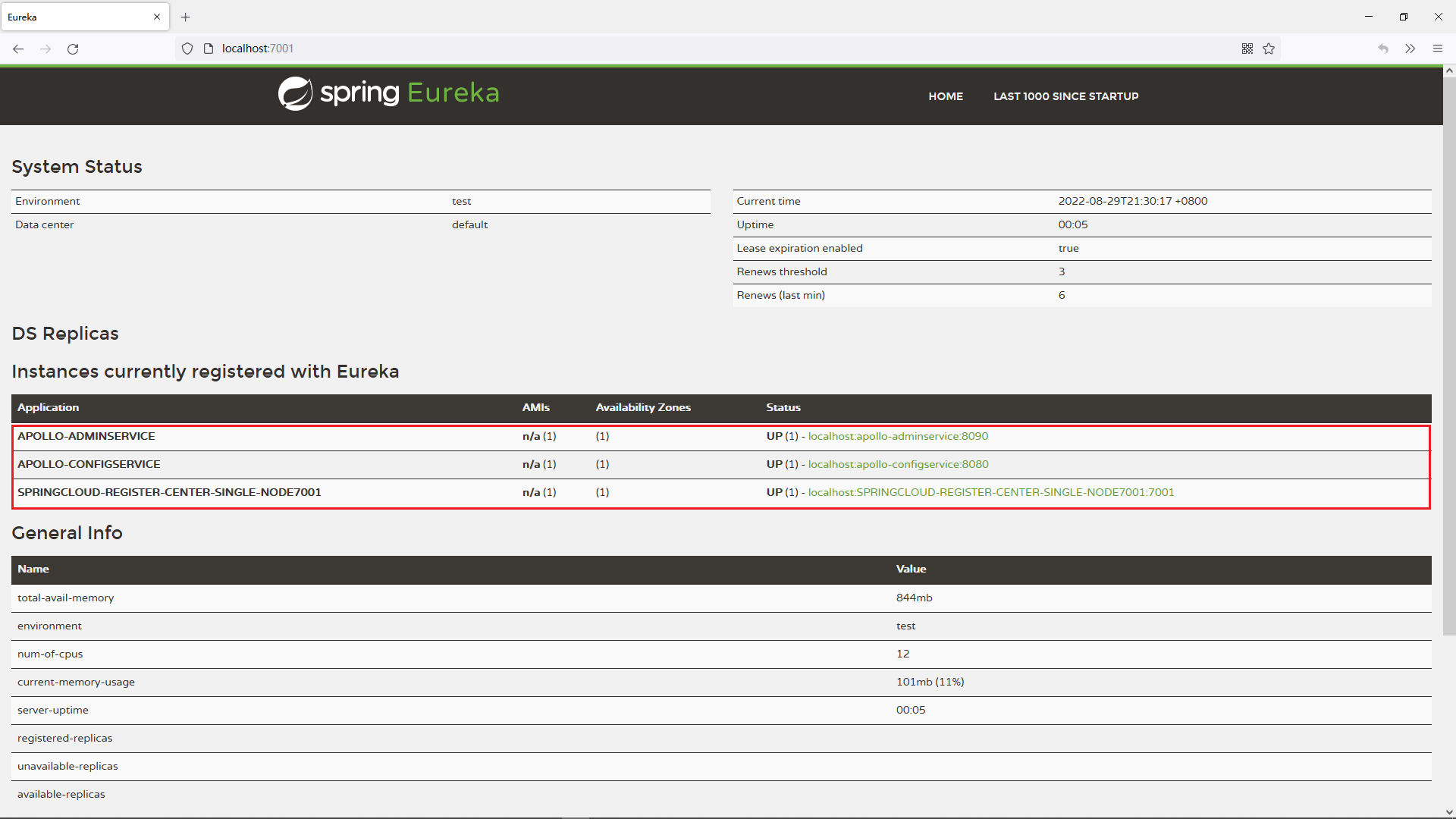
Apollo配置中心
http://localhost:8070/
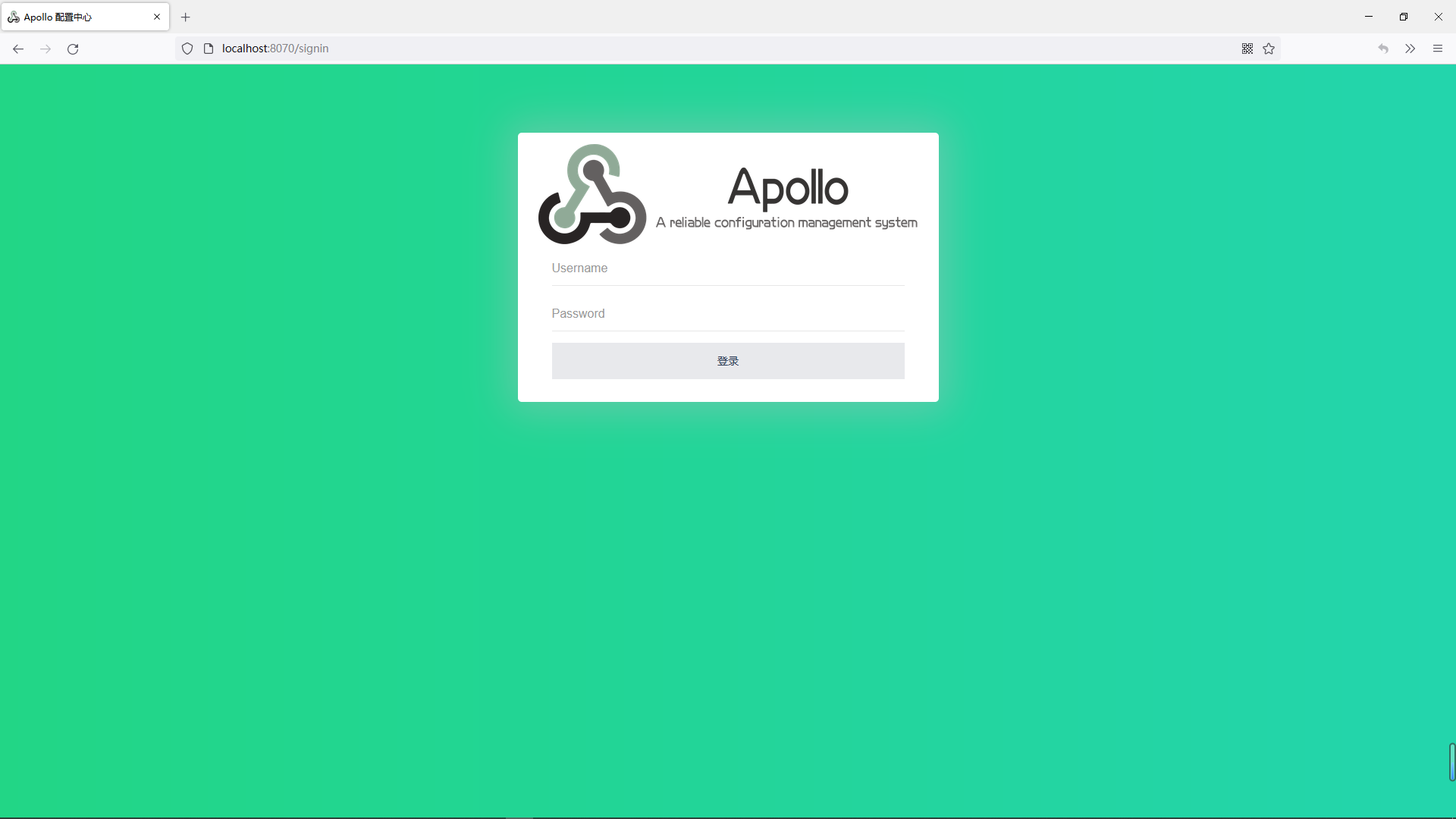
登录用户名/密码: apollo/admin
11.5.13.2.配置Apollo系统参数
添加系统参数
添加新部门(可选)
key
organizations
value
[{"orgId":"TEST1","orgName":"样例部门1"},{"orgId":"TEST2","orgName":"样例部门2"},{"orgId":"micro_service","orgName":"微服务部门"}]
11.5.13.3.在Apollo中创建项目
创建项目
应用信息中AppId值和application.yml中保持一致
app:
id: springcloud-eureka
新增配置
编辑配置
具体文本配置内容如下
server.port = 80
eureka.client.service-url.defaultZone = http://localhost:7001/eureka
eureka.client.fetchRegistry = true
eureka.instance.prefer-ip-address = false
feign.client.config.SPRINGCLOUD-PROVIDER-PAYMENT-SERVICE-CLUSTER.connectTimeout = 5000
feign.client.config.SPRINGCLOUD-PROVIDER-PAYMENT-SERVICE-CLUSTER.readTimeout = 5000
logging.level.org.openatom.springcloud.services.PaymentServiceOpenFeign = debug
spring.application.name = SPRINGCLOUD-APOLLO-LOADBALANCE-OPENFEIGN-CONFIGURATION-ORDER80
spring.devtools.restart.enabled = true
spring.logging.level = info
SPRINGCLOUD-PROVIDER-PAYMENT-SERVICE-CLUSTER.ribbon.NFLoadBalancerRuleClassName = com.netflix.loadbalancer.RandomRule
eureka.client.register-with-eureka = true
此时界面上显示出了刚才添加的配置
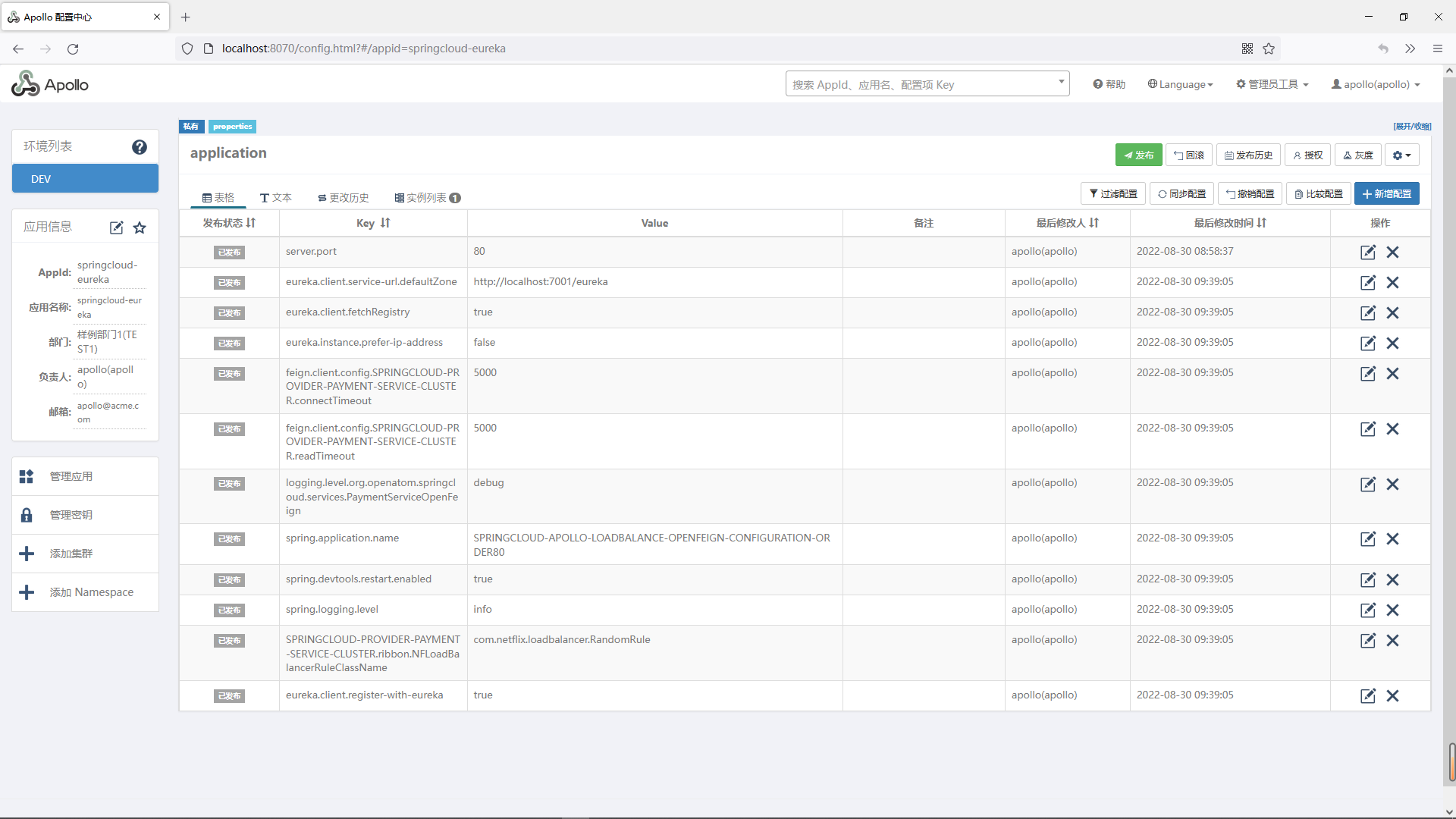
11.5.13.4.启动当前模块
在idea中给当前模块配置jvm启动参数
-Denv=DEV -Dapollo.cacheDir=D:\repository\cache\apollo -Dapollo.cluster=DEFAULT
-Denv=DEV代表可以获取到Apollo中DEV环境的参数
配置好jvm参数后,在idea中启动当前模块,如果项目可以正常启动,说明已经从Apollo中读取到了配置
11.5.13.5.测试Apollo
在浏览器中访问
http://localhost/consumer/apollo/test
返回结果
SPRINGCLOUD-APOLLO-LOADBALANCE-OPENFEIGN-CONFIGURATION-ORDER80 这个结果是从Apollo中获取到的服务名
在Apollo中修改spring.application.name的值为
SPRINGCLOUD-APOLLO-LOADBALANCE-OPENFEIGN-CONFIGURATION-ORDER80-XXX
再次访问
http://localhost/consumer/apollo/test
返回结果
SPRINGCLOUD-APOLLO-LOADBALANCE-OPENFEIGN-CONFIGURATION-ORDER80-XXX
此时获取到的服务名已经变成了刚才修改后的服务名
到idea控制台中查看
a.输出了如下内容,这说明监听器也监听到了Apollo中配置文件的变化
ConfigChange{namespace='application', propertyName='spring.application.name', oldValue='SPRINGCLOUD-APOLLO-LOADBALANCE-OPENFEIGN-CONFIGURATION-ORDER80', newValue='SPRINGCLOUD-APOLLO-LOADBALANCE-OPENFEIGN-CONFIGURATION-ORDER80-XXX', changeType=MODIFIED}
b.服务自动重启了
这是因为在编写当前模块的监听器时,里面的逻辑是当监听到了Apollo中配置文件的变化,就自动重启服务
拓展:如何实现SpringCloud项目的自动重启
a.application.yml中添加配置
server:
tomcat:
mbeanregistry:
enabled: true
management:
endpoint:
restart:
enabled: true
b.编写重启方法
@Autowired
private RestartEndpoint restartEndpoint;
/**
* 访问这个地址可以重启SpringBoot项目
*/
public String restartApplication(){
restartEndpoint.restart();
return "请稍后,应用程序正在重启...";
}
这个方法可以直接调用触发(如当前模块中由在监听器中调用触发重启的方法),可以通过REST API触发,如
package org.openatom.springcloud.controller;
import org.springframework.beans.factory.annotation.Autowired;
import org.springframework.cloud.context.restart.RestartEndpoint;
import org.springframework.web.bind.annotation.GetMapping;
import org.springframework.web.bind.annotation.RestController;
@RestController
public class RestartApplicationController {
@Autowired
private RestartEndpoint restartEndpoint;
/**
* 访问这个地址可以重启SpringBoot项目
*/
@GetMapping("/consumer/apollo/restart")
public String restartApplication(){
restartEndpoint.restart();
return "请稍后,应用程序正在重启...";
}
}
评论
